Flat Rate Shipping – Simple and Free Shipping
Flat Rate Shipping - Simple
Flat Rate Shipping allows you to define a standard shipping rate per item, per shipping class, or per order. On this page you’ll learn how to:
- Create and Configure standard flat rates
- Combine Flat Rates with Shipping Classes
- Configure advanced Flat Rates
SIMPLE Flat Rates: Setup and Configuration
This shipping option is very basic and doesn’t allow for separate shipping fees for each product, use only if you have 1 set shipping fee for ALL of your products.

First step is to go to Shippo settings and uncheck the Live Shipping Rates ( ) Live Shipping Rates Do you want cart/checkout pages to display live shipping rates?
Go to vendor dashboard>Settings>Shipping Settings and click on the Click here as shown in the image. This will open up additional fields to complete.
ALWAYS double check that the shipping settings are calculating correctly for how you set them up. You will not be able to test the shipping while logged in as a seller so either log out and view as a guest or open an incognito window while logged in as a seller to complete your testing.


To use Flat Rate Simple Shipping Rates be sure to check Enable Shipping functionality box.
Set your rates in each field that applies to your product listing. Complete the remaining fields.
You can set different shipping costs per Different Countries and/or States using this method, however it will apply to ALL products listed in your storefront and the only way to set a different shipping fee for other products is to override the shipping settings in the individual product listing.

Free Shipping:
Enter $0.00 in all of the Flat Rate – Simple Shipping costs.
You can also offer Coupons to allow free shipping on select products or to certain buyers etc. Simple free shipping options are also available in the shipping methods in the Zone shipping options.
Please use the Request form for Sellers in the sellers Resource Hub to request that our admins create an advanced options coupon for you. We will reach out to you after receiving the request to create the coupon with your preferred setting for you. Unfortunately, this is only available to be set up on the admin side in order to allow our sellers the largest option for creating different coupon types. (premium options not currently available)

Views: 17