Products Guide - Product Types

Maker-Mall.com also offers additional listing types to include:
- Events Listings
- Bookings for Service based businesses
- Auction Listings
- Live Sales Events
- Simple Products
- Variable Products
- Affiliate Products
- Grouped Products
- Simple Subscription
- Variable Subscriptions
- Event Listings
- Bookings
- Auction Listings
- Live Sales Events
Simple Products
Best Use:
Simple Products are ideal for items that come in a single variation—such as size, color, or style—and do not require customer customization or option selection. Use this product type when your item has a fixed set of attributes and doesn’t offer choices like different sizes or colors.
Examples:
- A handmade soap bar with one scent
- A custom mug with a fixed design
- A sticker pack with a single set of designs
Why Use It:
Simple Products streamline the listing process and make it easy for customers to add an item to their cart without additional selection steps. They are the fastest and most efficient option for listing one-of-a-kind or standardized items.
Note: If you need to offer customizations or optional upgrades (e.g., gift wrapping, personalization, or add-on accessories), you can enhance your Simple Product with Product Addons—a powerful feature that allows nearly unlimited custom options with flexible pricing.
Variable Products
Best Use:
Variable Products are perfect for items that come in multiple options, such as different sizes, colors, materials, or styles. Use this product type when customers need to choose from a set of variations before adding the item to their cart.
Examples:
- A T-shirt available in various sizes and colors
- A bracelet offered in multiple charm styles
- A candle with scent and jar color options
Why Use It:
Variable Products allow you to group variations of the same item under one listing, keeping your storefront clean and organized. Customers can easily select the version they want from dropdown menus or buttons, improving their shopping experience and reducing listing clutter.
Bonus Tip: For even more flexibility, you can use Product Addons alongside Variable Products to offer additional choices like custom engraving, packaging options, or tiered pricing—perfect for products with both variations and optional extras.
Enhance user experience with Advanced Tabs, allowing seamless content navigation. Organize information efficiently while keeping the interface clean and interactive. Perfect for FAQs, product details, or multi-section content.
Grouped Products
Best For: Bundling related Simple Products together under one listing.
Use this when you want to offer a collection of individual products that can also be purchased separately.
Examples:
- A music album sold with individual tracks and visuals
- A self-care set with separate soaps, scrubs, and candles
- A bundle of matching stationery items (notebooks, pens, stickers)
How It Works:
You first create separate Simple Products for each item in the group. Then, you create a Grouped Product and link those individual items to it. This lets customers add one, some, or all items from the group to their cart from one convenient listing.
Bonus: Each item in a Grouped Product retains its own inventory, pricing, and SKU, making it easier to manage stock and provide flexibility for your customers.
Example Use Case:
Suppose you want to sell a music album. You list the full album as a product, but also want to sell individual tracks and visuals (like posters or behind-the-scenes content). A Grouped Product lets you showcase everything together-allowing buyers to purchase just the full album, just the visuals, or any combination of items they want.
Simple Subscriptions
Best For: Subscriptions with one consistent offering.
Use for recurring deliveries or digital access plans with a single pricing tier.
Examples:
- Monthly sticker club
- Access to digital content
- Weekly tea or coffee subscription
Variable Subscriptions
Best For: Subscription products with multiple plans or pricing tiers.
Use when offering options like monthly vs. yearly, or basic vs. deluxe boxes.
Examples:
- Monthly vs. quarterly craft kits
- Subscription boxes with tiered pricing
- Access plans with different levels of content
Enhance user experience with Advanced Tabs, allowing seamless content navigation. Organize information efficiently while keeping the interface clean and interactive. Perfect for FAQs, product details, or multi-section content.
Enhance user experience with Advanced Tabs, allowing seamless content navigation. Organize information efficiently while keeping the interface clean and interactive. Perfect for FAQs, product details, or multi-section content.
Enhance user experience with Advanced Tabs, allowing seamless content navigation. Organize information efficiently while keeping the interface clean and interactive. Perfect for FAQs, product details, or multi-section content.
Enhance user experience with Advanced Tabs, allowing seamless content navigation. Organize information efficiently while keeping the interface clean and interactive. Perfect for FAQs, product details, or multi-section content.
Importance of SEO in Product Listings
Whether you’re listing handmade goods, digital content, or retail products, optimizing your product listings for search engines is key to attracting more customers and driving sales.
SEO Makes Your Products Discoverable
When shoppers search on Google, Bing, or even within a marketplace like Maker-Mall.com, the platform or engine uses product titles, descriptions, and keywords to decide what to show. Well-optimized product listings appear more often in search results, have a better chance of showing up on page one, and tend to get more clicks.
Using relevant, specific keywords in your product title, short and long descriptions, and tags can capture what people are actually searching for. For example, use “personalized resin keychain” instead of just “keychain.”
High-Quality Images Build Trust and Boost Conversions
Shoppers rely heavily on visuals. Clear, professional-looking images help your products appear more trustworthy, show off important details, and reduce returns by setting realistic expectations. Good product photos should include multiple angles, close-ups, and lifestyle shots that show the item in use.
Listings with strong images often have significantly higher conversion rates.
Image SEO = Better Rankings and Google Image Traffic
Image SEO is about optimizing your product photos so search engines can understand and index them properly. This includes:
Descriptive file names: Rename image files before uploading. Instead of “IMG1234.jpg,” use a name like “custom-resin-keychain-pink-glitter.jpg.”
Alt text: Alt text helps screen readers and tells search engines what the image shows. Example: “Pink glitter resin keychain with custom name.”
Image compression: Smaller image sizes mean faster page loads, which boosts SEO and user experience.
Structured data and schema: Using tools like Rank Math Pro, you can include structured data so your listings are more likely to show up with rich results (like image previews and star ratings) in Google search.
Many shoppers use Google Images to browse for products. If your images are well-optimized, they can appear in image search and bring in new customers.
SEO and Image Optimization Support Long-Term Growth
Unlike paid ads, SEO builds value over time. Well-optimized listings can continue to bring in traffic and sales for months or even years, especially when combined with quality images that keep users engaged.
Combining solid SEO practices with high-quality, well-optimized images leads to greater visibility, trust, and conversion rates—giving your products a long-term competitive edge.
Views: 10